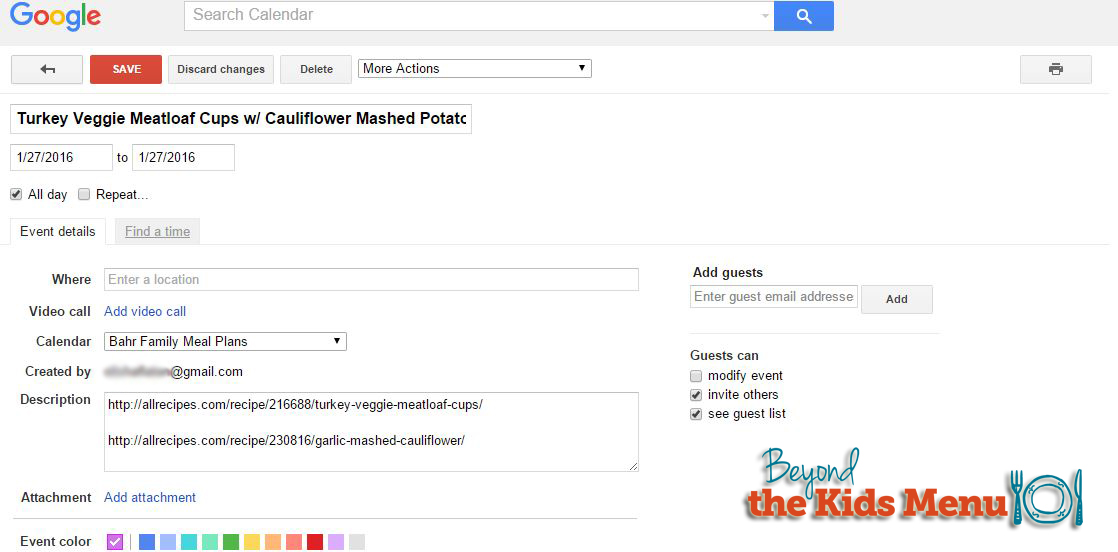Planning meals can feel like an endless battle. When you are feeding a family and everyone doesn’t like the same things, it seems especially hard! I recently told my husband that if I could cook for just myself, there would be a lot more variety in the kind of foods I eat!
How Do Other People Plan Their Meals Online?
I started thinking about how other people organized their meal plans and what would work for our family. I know some people prefer the old-fashioned way of writing on a paper calendar but, that way just wasn’t for me in our high-tech family. So, I searched the internet for options that could easily help me plan meals online. I found a couple different types of services. First, there are food planning websites that will do it all for you. They will plan your meals and make your grocery list for the week. Typically, there is a monthly fee that you need to pay in order to receive this service and the meals, although somewhat flexible, weren’t flexible enough for me. (I like being able to decide what we eat as a family!)
The other route you can take is paying a website an annual fee to use their meal planning template to create your own meals. On these websites, you are able to upload your own recipes, link to ones on other websites and add them to their monthly calendar. Then, you can generate a grocery list depending on what days you want to go shopping for. I actually tried one of these sites with the high hopes that this is exactly what I needed to get more organized and start planning my meals on a daily basis. Boy was I wrong! That year I basically wasted $45 because I only ended up using it for a month AND I ended up losing all my saved recipes when I didn’t renew the following year.
How We Plan Our Meals With Google Calendar
I realized that I needed to do something that was 1) free, so I wouldn’t feel guilty if I stopped and 2) something I could do online and was easy to access. In our family, my husband and I share our Google Calendars. We have multiple shared calendars that all go into one, easy to access, calendar from our Gmail accounts. So I decided to make a new calendar that was titled “Family Meal Plans,” so I could start adding my daily meal ideas.
Here’s how it works: Once a week I think of weeknight dinner plans. Typically I spread this throughout the whole week because inspiration strikes at any moment, right? When I see something that reminds me I want to make homemade pizza, for instance, I put it on the calendar for the next week. Or during dinner, my kids will tell me that they “kind-of like” the dinner I made but we should try it another way next week, so I’ll put that on the calendar. I don’t look for recipes at this stage, just the basic idea of what we want for dinner.
Internet Recipes and Where to Save Them
The next step would be to look for recipes. And in this family, it’s typically always on the internet. I like that there are people who have reviewed recipes on the internet telling you how to make it even better! I use a couple websites to “store” my recipes. (I still have a recipe box, but those are for older recipes and recipes that were found in print anyway.) My top website that I use is AllRecipes.com. This website has a variation of every recipe you can imagine, I kid you not. I especially like how they organize their reviews with the most helpful on top. You can save your “favorite” recipes too, as long as you have a free account.
The other two websites I use are mainly for storing recipes that I find anywhere else. Those websites are Yummly.com and MyRecipes.com. Both of these websites let you enter in a link to an outside website, which will then save your recipe into your account in their website. You can place your saved recipes into categories for easier access at a later time. Yummly even has a “Yum” bookmark that you can download onto your toolbar so all you have to do is click it when you see a recipe you like and it will automatically save. So basically, these are my online recipe boxes. I know there are many more websites out there that offer similar free services like the ones I mentioned so pick whatever you are comfortable with using and stick with it. I find it easier when I have a couple main places to look for recipes versus scouring the whole internet to find what I’ve previously made.
Adding Recipes to Your Google Calendar
Once I have found the recipe I want to use I add a link to it in the “Description” box my Google calendar event. If I don’t have a website link I mention where to find it, like “in my recipe box” or “in so-and-so cookbook.” (That way if my husband needs to cook dinner for the night, he knows where to find the recipe too!)
How Planning Meals Has Simplified Our Life
Every Friday I go through the recipes I have collaborated and make a grocery list depending on what I need. Typically, I’ll have most of the staples on hand and don’t need to buy too much. Then on Saturday or Sunday, I’ll go grocery shopping for the week. It’s that simple.
Now here’s something I started doing that makes my meal planning easier and cooking more fun for me. I ONLY plan dinners. Sure there are the occasional days where I will plan a different breakfast or a special lunch, but for the most part, it’s just dinner. For the rest of the meals I try to have staples on hand like eggs, meats and cheeses, condiments, bread and other things that a family would typically have in their house.
A lot of the time we end up eating leftovers for lunch, but at least, I know I am using up all that food that I just bought that may not be needed for any other recipe the rest of the week! And our children’s lunches are really just a macabre of items that have been thrown together from stuff we have eaten throughout the week. (Yes, they actually like it, especially when there’s some leftover chocolate cake!)
This way of meal planning has actually helped us eat up all our food before it goes bad and use up the food that wasn’t completely utilized in a recipe from earlier that week. I love it! For instance, just last week we made homemade pizzas but ended up with a lot of extra toppings. So for lunch the next couple days we made pizza salads where we threw all those toppings (and some extra mozzarella cheese) on some mixed greens.
So start using your family calendar and start creating meal plans! If you don’t have a Google Calendar, open up a Gmail account and try it because it’s free. Meal planning doesn’t have to be an endless battle anymore, but can be something that you and your family enjoy doing together!